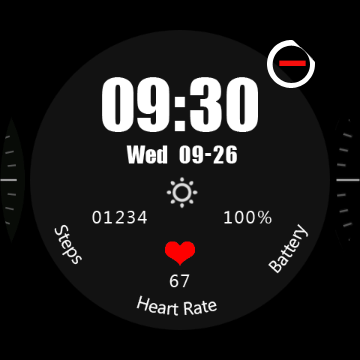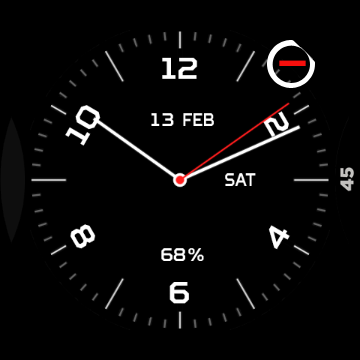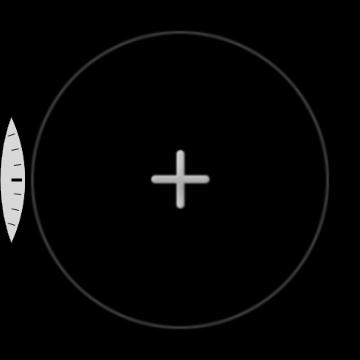Review of smart watch Finow X3 Plus – Round screen and Android 5.1
Finow X3 Plus watches run Android 5.1, but they do not have a square, but a round display. I was wondering how the Chinese managed to adapt the clock interface to this type of screen (if they were at all puzzled by this question).
What are Finow X3 Plus?
This watch, like other similar devices, is actually a small smartphone on Android 5.1 in wrist watch format. There is a slot for a micro-SIM card, which is located under the removable back cover. Thus, the Finow X3 Plus smart watch gets access to the Internet via GSM networks supporting 3G. Of course, they can also be used for telephone conversations – for this the watch is equipped with a microphone and a speaker.

In addition, the watch has Wi-Fi, GPS and Bluetooth 4.0. The sports component is represented by a built-in pedometer and a heart rate sensor.

Finow X3 Plus is running a 4-core MTK6580 processor. On board there is 1 GB of operational and 8 GB of permanent memory. No memory card support. Also there is no camera, which is more pleasing than disappointing – it’s hard to imagine a more useless element in the clock, especially given the blatantly poor quality of the cameras that the Chinese usually install in the clock.
The main feature of Finow X3 Plus, of course, is the presence of a completely round screen with a diagonal of 1.3 “and a resolution of 360×360 pixels. We’ll talk about the display later.
The main characteristics of Finow X3 Plus:
- Processor: MTK6580, 4-core, 1.3 GHz
- Built-in memory: 1GB operative, 8 GB constant
- Network Support: GSM 850/900/1800 / 1900MHz, WCDMA 1900 / 2100MHz
- Wireless Modules: Wi-Fi, Bluetooth 4.0, GPS
- Display: 1.3 inches, 360 × 360 pixels
- Battery: 450 mAh
- Case dimensions: 46 x 47 x 13 mm
- Strap length: 270 mm, width 20 mm
- Weight: 90g
Contents of delivery
The Finow X3 Plus is shipped in a plain white cardboard box. It can be seen that the box is universal, branding is carried out by stickers. Inside we find the clock itself, magnetic dock for charging, microUSB / USB cable, a User Manual and a film on the screen. In addition, it comes with a small screwdriver and 4 spare screws for the back cover.
Design, materials, assembly, layout of elements
The design of any device is a moot point. Finow X3 Plus – a round watch with a sporting zest. They are very similar to the Samsung Gear S2, which is rather good than bad. To the copying of the design we are accustomed, and in this case the example for imitation is chosen successfully. Personally, I like the look of the clock. They are compact enough and look good on any hand. The thickness of the clock is also small. X3 Plus look harmonious and stylish from any angle (glory to Samsung designers).

The Finow X3 Plus case is completely steel. In my case – black, but there is also a silvery model. In both versions, the watch looks spectacular. The back cover is made of stainless steel with matte finish and the thickness of the metal here is quite significant, the tin can not be felt.

A significant area of the front of the Finow X3 Plus is a round display, slightly recessed into the body, literally by 0.5 mm. Nevertheless, it is enough that the glass is not scratched, if the clock is put on a flat surface with a screen down. There are frames around the display, but they are small.
On the right side of the watch there are two oblong buttons, also made of metal. The top button has a combined functionality – “Home” and “Power / Unlock”. Lower – “Back”. To the left is only a small opening of the microphone.
The bottom cover of the watch is removable and fixed to the body with 4 screws. As I said, the kit contains a screwdriver, which pleases – no need to look for a special tool for opening the device to install a SIM card. Small cogs are easy to lose, so a spare mounting kit will also not be superfluous in this case.

There is only a SIM slot under the cover, the battery is not removable, it is not visible at all, it is hidden somewhere inside the clock.
In the middle of the cover you can see the glass window of the heart rate sensor. Side to the left – a block of contacts for connecting to the dock for charging and data transfer. At the top of the cover there are 7 holes in a small depression – in this place there is a speaker under the cover.
The watch strap is silicone, non-removable. It is thick enough, but at the same time flexible and pleasant to the touch. At the end of the strap ends in a buckle made of stainless steel – it looks massive and reliable.
Assembly Finow X3 Plus is excellent, I can not present any claims. The buttons are pressed clearly, do not hang out. Gaps, creaks and other defects are absent.
Ergonomics
The clock normally sits on the arm. Small dimensions and weight allow using them quite comfortably. Buttons are well groped and have a clear elastic motion. The length of the strap is enough that I fasten it to the second hole (usually the first in other Chinese wrist devices). Strap material is pleasant and most likely hypoallergenic – the hand does not irritate, does not rub. In general – here without any complaints, I did not experience any inconvenience when using Finow X3 Plus.
Display Finow X3 Plus
In principle, it’s not bad, but with nuances. The resolution of 360 × 360 pixels by 1.3 “provides enough density to virtually ignore these very pixels.
As for the type of matrix, judging by the good viewing angles – it’s IPS. To the color rendition there are no complaints (within the framework of the form factor of the clock). The maximum brightness of the screen is sufficient to operate the device on the street, but the minimum level is too high, although for watches this is not critical. There is no light sensor in the Finow X3 Plus, so the backlight level is adjusted manually – there is a quick switching between the three modes and the slider in the menu.
The main disadvantage of the screen is the uneven illumination, due to which there is a darkened zone at the top of the display and a little less at the bottom. This defect is noted by all Finow X3 Plus buyers, that is, it is exactly the peculiarity of the model. Dark spots are clearly visible on a white background, for example, in the main menu. In other cases, this defect is almost not evident. After a short while getting used to it you stop noticing.
Oleophobic coating of protective glass – medium quality. The display quickly collects prints, but it also wipes well. In addition, do not forget about the complete film for the screen.
Performance
The power of iron clocks is enough for a fairly fast operation of the interface and programs. While scrolling in long lists and traditionally heavy for rendering applications, for example, on Google Play, the browser or programs for navigation, there are jams. Just in case, I’ll give the test results in AnTuTu and Geekbench:
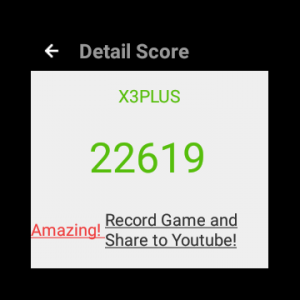
There are no complaints about the device’s RAM. Moreover – I was amazed by the real multitasking of these watches. Programs can “hang” in memory for an infinitely long time and they can be called from the list of recent applications without restarting. I remind you that the Finow X3 Plus has 1 GB RAM, which in principle is not bad even by the standards of budget smartphone building.
But here the permanent memory in the device does not shine with speed. This is noticeable when installing and running applications. And anyway – with any data entry. Fortunately, keep on the watch some information is very rare.
Autonomy
Here it is worth noting that Finow X3 Plus can be used as a companion for a smartphone (I’ll discuss this in more detail later) or as a stand-alone device. In practice, it is better to combine these two models depending on the situation.
Also in the watch there is an energy-saving mode. When you activate it, synchronization, mobile Internet, Wi-Fi and bluetooth are disabled. The clock shows the time, counts the steps, measures the pulse and can work as a phone, and receive and send SMS. In addition, you can run any applications that do not require network connection – the same alarm clock or calculator.
The battery life of the Finow X3 Plus from one battery charge depends very much on the model and the intensity of use, as well as the type of connection to the network. And it can fluctuate from 4-5 hours with hard operation using navigation up to 3 days in energy-saving mode. With average use, the watch needs to be charged every night.
By the way, charging is fast enough – from a normal USB 2.0 port the battery of the clock is charged in about 40 minutes, and the adapter is more powerful – for 20-30 minutes.

Sound and Vibration
I will remind you that the main speaker of the device is located behind, but successfully – from above, almost near the base of the strap, and when the clock is on his hand it is not muffled. In any case, the sound quality is not impressive, there are mostly medium and high frequencies. The maximum volume is quite high. But you need to understand that the speaker in such a device is almost unnecessary. For Google’s notifications, ring tones and voice prompts, it’s enough, you can also use the speakerphone if it’s not noisy around.
A bit about the microphone – that’s all right with him, as in a telephone conversation (subscribers “at the end” note a good voice quality), and when using voice commands.
On the other hand – the main means of feedback in wrist devices is vibration. Its power in Finow X3 Plus is average, but, probably, more and it is not necessary. Soft vibration on the arm is enough.
As for the sound in the headphones – everything is fine, thanks to Bluetooth version 4.0. The final sound quality depends mainly on the wireless headset used. My AWEI A980BL coped with the task perfectly. The clock can be used as a stand-alone player for playback of local files or you can listen to music through streaming services.
Communications
In short: with the mobile network everything is OK, Bluetooth is excellent, the range of action is about 10 meters, Wi-Fi is weak, you can not leave far from the access point.
A bit more detailed about GPS – unlike TenFifteen X01 Plus in Finow X3 Plus it works better – the connection with the satellite is not very fast, about 20-30 seconds, but the signal level is higher and the positioning is normal.
Interface and software
The Finow X3 Plus is running Android 5.1 with an adapted shell. And there is an update on the air and a month for the clock “arrived” already 3 updates. Such an active support from the Chinese I had never met.

In the settings you can choose any of the languages, including Russian and Ukrainian, but my aesthetic feelings for a long time do not stand up to bullying the interface – there are translations in the middle of words, cutoffs, some menu items are written with a capital letter and others with a small one. In general, as is usually the case with the Chinese, the localization is very curved. So I use the English language interface, which looks more decent. Accordingly – all screenshots will be in English.
The clock can be activated by means of a button or gesture “to see the time”, which works flawlessly, even too much, so sometimes it is possible and false triggering, if you sharply raise your hand. The mode of working with a permanently on display in the Finow X3 Plus is missing.
Immediately after turning on the screen, you will see a clock, which is logical. If you click on the screen and hold, the mode of changing the dial will open. In the presence there are a lot of skins, like cute, and terrible, and sometimes absurd. We look and change the dial with side swap, tap confirm.
At the very end of the list on the right there is a big plus sign. It turns out that you can download dials via the Internet. There are a lot of them, there are also good options, and just ridiculous. But in any case, there are enough skins.
In addition, you can download third-party dials and just throw them in a special local folder, after which the dial will appear in the list for selection. In general – with this moment the clock is fine – you can pick up the skin of the clock for every taste. There are both switch and electronic options. Depending on the skin, in addition to time, the date, day of the week, current weather and temperature, the battery level, the number of steps passed per day and the last heart rate measurement result can be displayed here.
With the Swap from the bottom of the screen, you can call up a panel with indicators and network switches.
If you make the screen of the clock svayp to the left – we get to the notification screen. Both local notifications and notifications from the smartphone are collected here. The main drawback of the panel is the inability to close the cards with a swap – just a cross on the right.
If you consider the Finow X3 Plus as a stand-alone device, then they are basically good, especially considering the use of Google’s voice assistant. The functionality of the clock can be increased endlessly by installing any applications from Google Play. But with this usage model, you will encounter two problems. First: the interface of not all programs can normally digest a small round screen clock. Second: the autonomy of the Finow X3 Plus is very limited when used actively. But in principle, this applies to all smart watches on the market.
So it turns out – a companion for a smartphone from the Finow X3 Plus comes out some underdeveloped, and a full-fledged assistant – seems to be powerful, but often asks for food.
Conclusions
So, let’s sum up. If you are interested in a “smart” clock with a fully round screen, the Finow X3 Plus looks quite an interesting option to buy. First, this is design. He is here, although copied, but still – the clock looks really cool. The quality of materials and assembly is not inferior to the products of famous brands.
Thanks to the application of Android 5.1, the functionality of these clocks when used as a stand-alone gadget is limited only by your imagination. But if you are looking for a smart watch with a focus on working with a smartphone, it’s best to look towards devices on Android Wear.
In general, I can not help but note that the idea of a clock on a full Android is quite viable. Already now you actually get in this watch all that is expected in Android Wear 2.0. However, specifically in the Finow X3 Plus, I would like to see a more refined feature of the companion and the ability to quickly and clearly switch between the modes of using the clock out of the box. Although, of course, you can configure everything yourself, and if you like to design your own system based on Android – then this watch is for you.