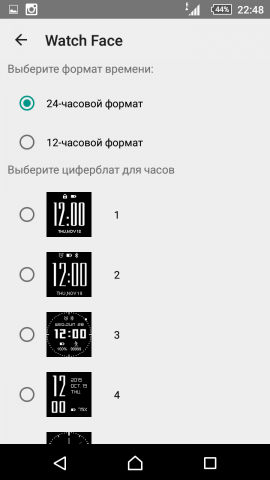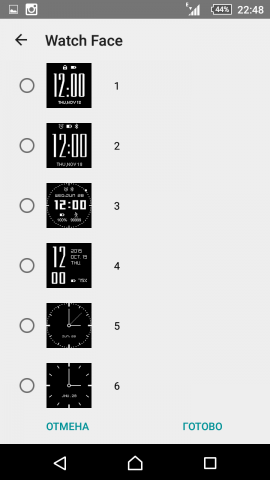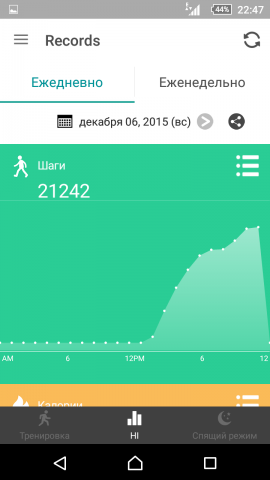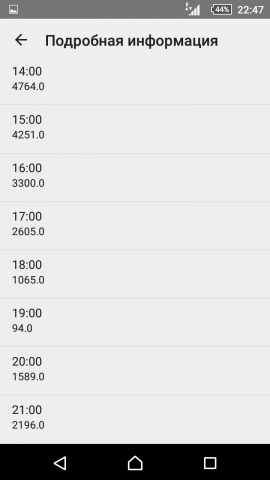Review of Asus VivoWatch
Good watches do not happen too much, and, perhaps guided by this, following the announcement of Asus ZenWatch 2, the Taiwanese company offered the world one more “smart” clock – this time working not for Android Wear.
Asus VivoWatch, rather a fitness tracker in the form of a clock than a smart clock, meet most of the requests of users who want to monitor their physical condition, and even offer something unusual in this regard. In addition, they show the time and transmit notifications from the smartphone. And most importantly, they do not need to be recharged every day. Well, are they intrigued?
Specifications Asus VivoWatch
- Screen: 128×128, monochrome (black and white)
- Sensors: a three-axis accelerometer, an optical pulse rate sensor with Asus VivoPulse technology, an ultraviolet sensor
- Wireless Interfaces: Bluetooth 4.0
- Synchronization: automatic with Asus HiVivo
- Security: IP67
- Power consumption: up to 10 days of battery life in normal mode
- Strap size: 22 mm (standard)
- Weight: 50 grams
Packing, kit
The device is delivered in a white box with the name of the model, the company logo and the product image.

Inside the box are the clock itself, a micro-USB cable, a user’s manual, a warranty card and a special charging cradle with five pins. On it there is a special latch providing a dense landing of the watch on the contacts.
Appearance
Smart watches Asus VivoWatch do not shine with unusual shapes and exclusive finish, their appearance is close to the classic wristwatch, simple and strict. At the same time the gadget is characterized by harmonious design and high-quality materials.

In the clock, a square screen is installed, and their shape is rectangular with rounded corners. The frame of the case and the lugs for strapping are made of stainless steel, the surfaces are plastic, the front is covered with protective curved glass Corning Gorilla Glass 3.
Above the screen is an inlaid Asus logo, combined with a metal frame. Under the screen there are sensors of ultraviolet intensity and a bar of the indicator, in the usual mode showing the level of the battery charge, and in the training mode – the pulse rate, safe or elevated.
On the right under the metal frame is a chrome button, with which you can unlock the watch, and with a long press – to start the training mode.

On the back there is a heart rate sensor with Asus VivoPulse technology, above it there are charging contacts.

Ergonomics
The clock is controlled mainly through the touch screen. The physical button located on the right “for three hours” serves to unlock the device – you can not do it from the screen, a few clicks on it only briefly turn on the backlight.
Once the clock has come out of the standby mode, you can do svaypas left, right, up and down, scrolling through screens with various data.
The watch strap is made of a nice silicone touch, the clasp is classic, there are two wrists in which you can fill the free end of the strap.
To the ergonomics of Asus VivoWatch there are no complaints, the clock is perfectly seated and looks on the hand, and weighs only 50 grams.
The case of Asus VivoWatch is protected by the IP67 protocol, and in practice this means that the watch can withstand submersion to a depth of one meter for 30 minutes: rain, shower and even swimming are not terrible for the clock, but do not dive into them.
Screen
Asus VivoWatch has a black and white screen with a resolution of 128×128 pixels. The approximate physical dimensions of the screen are a square with sides of 2.3 cm (exact data the manufacturer does not indicate).
Talk about the color reproduction is not necessary: the information on the screen is displayed in white on a black background.

If several times tap on the screen or briefly press the side button, the backlight turns on. It illuminates the display so that you can read the data in the dark.
Unfortunately, the screen has no anti-reflective coating, and it catches all the “fireflies”. In addition, the viewing angles are quite small.
Of course, the screen can not be considered a device trump card, if you compare it with other “smart” watches. However, in fact, with his function, he does quite well: it’s not too difficult to look at the clock so that the glare does not stop to find out the time or the pulse data.
Interface
To associate a smartphone with a clock, you need to install the HiVivo application – the clock runs on its own platform, and does not use Android Wear. The application is available both under Android and under iOS, the devices are connected via Bluetooth.
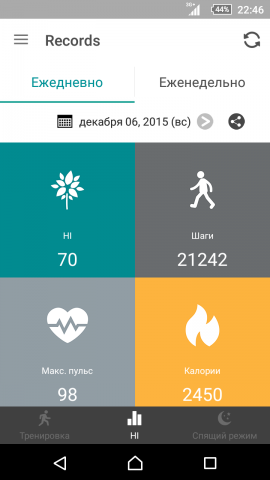
With the help of the application, you can choose a watch dial: there are both analog and digital ones. Especially not clear up, but there are still options.
The main screen of the application displays all the data for the day: the number of steps taken, the maximum heart rate during the day, the calories burned. Also at any time here you can check the number of HI – the so-called Comfort Index, calculated on the basis of data on the quality of sleep and physical activity of the user. The index is expressed by a number from 0 to 100, and the closer to 100, the better. The value of “70” in the screenshot – the average figure, you can and better.
The application allows you to set an alarm, set up notifications for incoming messages and calls. You can turn on warnings about the need to warm up, if you stayed in one place, because the movement is life. Recalling this, the clock vibrates, and on their screen will appear a little man, urging you to move.
On the same screen applications are set goals for the steps and calories for the current day.
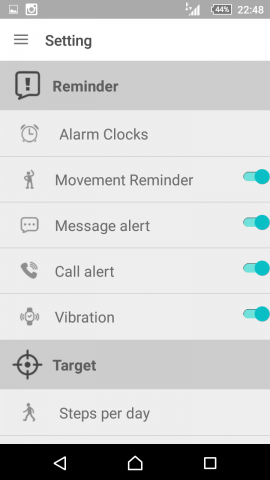
The main emphasis in the application is made on providing information on daily activity and all kinds of statistics. The application shows activity on the clock in the form of a simple and convenient graph. You can even see the information on the steps per hour. By the way, the pedometer in the device works very accurately.
Also during the day, the clock periodically measures the owner’s pulse and displays the results in a visual graph, and the statistics shows the maximum value per day.
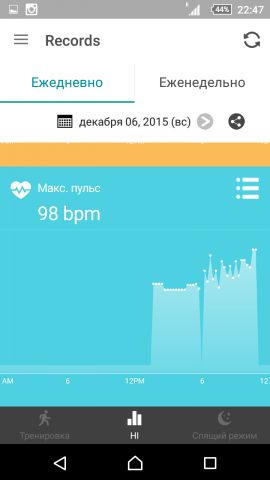
Similarly, the data on the expenditure of calories. They are calculated according to the daily activity, that is, received with food intake are not taken into account – only the expenditure.
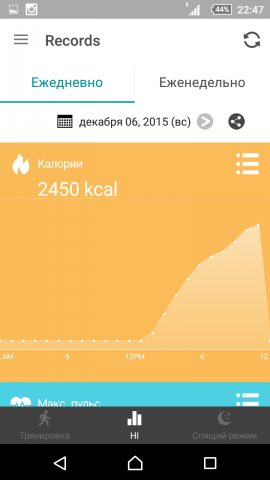
The watch tracks the owner’s dream and continues to measure his pulse when he sleeps. In addition to the total time, periods of deep (so-called “comfortable”) sleep are taken into account, and several graphs with corresponding indicators may appear in the application.
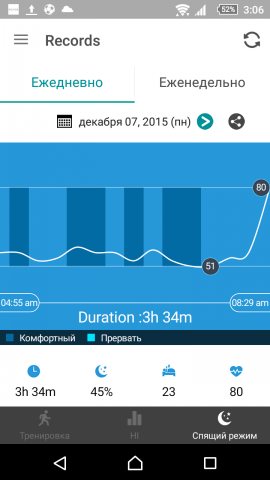
The application shows the model identification number, software version, there is the possibility to update the firmware of the device. Data from the application can be shared in Google Fit and Apple HealthKit.
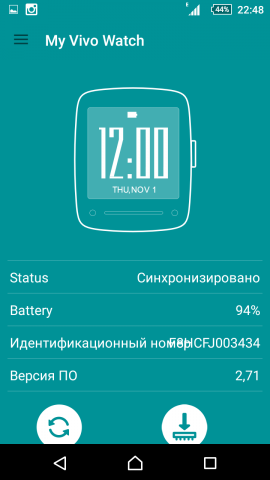
Direct control of the device is from the touch-screen, which must first be unlocked by pressing the side button. Further, all actions are performed with the help of svaypov on the screen, turning the pages in two directions: horizontal and vertical.
Svayp to the right opens the heart screen and instantly turns on its measurement. Another svayp to the right – and the user sees for what time the alarm is set. On the next screen, the ultraviolet radiation data received from the sensor under the display is available. And the last screen shows daily activity indicators for the day: the number of steps taken and the calories burned.
Svayp down will open the Comfort Index (HI) for the current day. The next screen is vertical – information about the dream. On the last screen, the data obtained in the training mode is available, which is turned on and off by long pressing the mechanical button.
When a message arrives on the smartphone, a notice is opened on the clock, and the message itself can be read almost completely. The clock also starts to vibrate noticeably when an incoming call is received on the gadget.
The device is in operation
In use, the Asus VivoWatch proved to be excellent. This is really quite an “intelligent” and convenient device that combines the functions of the clock, fitness tracker and displays notifications from the smartphone. The device accurately counts the steps and quickly measures the heart rate, the installed UV sensor also works correctly. During the testing, the smart clock showed a low level of radiation – the sky, mostly, was clouded. But the very idea to equip a device designed to help in maintaining a healthy lifestyle, UV sensor seems very successful – in the summer under the open sky it will easily avoid excessive, and therefore harmful, exposure to ultraviolet rays.

The pulsometer not only supplies statistics, but also helps to control the load when practicing aerobic exercise. The Asus VivoWatch watch is equipped with an LED indicator that glows green when exercised in aerobic exercise. If the load becomes too high, the indicator warns of this, changing the color to red.
On board Asus VivoWatch there is a module Bluetooth 4.0, problems with its work was not observed.
Autonomous work
Asus VivoWatch has a rather weak black-and-white screen with a dim illumination, and this is done to increase battery life. Most “smart” watches can not please even with two days of work, while VivoWatch work for about 10 days without recharging: for four days VivoWatch lost only a third of the charge.
In the training mode, when the pulse is measured continuously, the watch is able to work without recharging for up to 24 hours.
To charge the clock, you need to insert it into the special cradle with the latch and connect it to the micro-USB cable. The full recovery of the battery charge will take about two hours.
Conclusion
Asus VivoWatch – “smart” watch-tracker with the necessary minimum of correctly functioning functions. They will suit those who monitor their health and do not need for this in a multicolored screen with a heap of various dials. The device has a pedometer, heart rate monitor, UV sensor, sleep and calorie counters, it will wake up at the set time and remind you to move if the owner has been sitting at the computer or in front of the TV. The only weak point of the clock is a black and white screen with a weak backlight, but more than generous compensation for this is a long battery life.
Asus has an excellent gadget, both in appearance and capabilities. With the clock it’s extremely easy to manage the svays horizontally and vertically, and with the help of the data they collect, you can easily monitor your health, which, as we know, largely depends on the quality of life.
Pros:
- Stainless steel frame;
- long battery life;
- UV sensor, heart rate monitor, pedometer;
- A convenient app for Android and iOS.
Minuses:
- black and white screen;
- weak illumination;
- modest personalization possibilities.